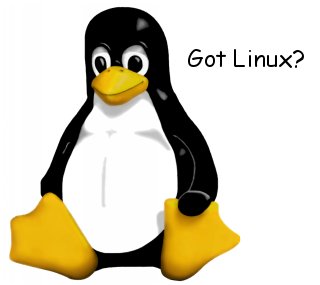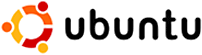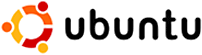
Happy new year! For 2008, I have decided to stop using Microsoft Windows as my primary operating system on my home computers. My replacement of choice: Ubuntu.
I have already been using Ubuntu on my home desktop for the past year, but not on my laptop--until now. I burned the CD image of the latest Ubuntu release, 7.10 (code name "Gutsy Gibbon"), and I installed it on my laptop last night. So I now have a dual-boot laptop, with Ubuntu as the primary operating system.
I did have a couple of installation challenges, but I overcame them:
- Partitioning woes: I needed to partition my hard drive, giving Windows its own space, and Ubuntu its own space, along with a little swap partition. That required me to resize the Windows partition and create two new partitions. The partitioning tool in the installer did not seem to allow me to do that (or at least I could not figure it out). I overcame it by running the partitioning tool from the live CD: it was available through the System menu.
- Wireless woes: The CD did not include the restricted (non-open) driver to support my internal Broadcom wireless card. I could not enable that driver, or any restricted drivers, until I took my laptop upstairs and connected it directly to my router with an ethernet cable. Once I did that, the Restricted Drivers tool allowed me to quickly download the drivers I needed for my laptop, and I was up and running on wireless in just a few minutes.
Even despite those challenges, I got it installed and running in just a couple of hours--even with going out for a New Year's Eve dinner with my wife. By the time we got home and watched the ball drop, I was tinkering with my Ubuntu-enabled laptop on the sofa.
As I mentioned, I've been running Ubuntu on my desktop for a year, and I rarely have needed to get out the laptop and run Windows for anything. I can even VPN to my office and connect to my office PC via Remote Desktop--and yes, the office PC runs Windows (I can't change that). The only things I have not been able to do from Ubuntu:
- Run iTunes. However, I rarely need to run iTunes any longer--only if I want to download a song that only iTunes carries. That is becoming less of a necessity as Amazon.com adds more downloads to its inventory (and Amazon's downloads are DRM-free).
- Run tax preparation software. I could use one of the web-based sites to prepare my tax return, but I'm still a little nervous about entrusting the protection of my tax return (complete with Social Security number) to some third party. So I may still need Windows for that. If somebody has a solution for 2008, let me know.
So why am I doing this? Because I'm tired of what Windows does to my computers. I'm tired of waiting for it to boot. I'm tired of Microsoft's slow updates. I'm tired of how much the operating system hogs memory and CPU. I'm tired of all the anti-virus precautions. But that's why I hate Windows--why do I prefer Ubuntu? It works, and it works well. Ubuntu is the most popular Linux desktop distribution for that reason. I can do just about anything with it, and I can do it quickly.
Are you as fed up with Windows as I am? Give Ubuntu a try.
 Kudos to consumer guru Clark Howard for discussing open source alternatives on his radio show. He specifically mentions OpenOffice in his show notes. He is correct that businesses and consumers can save lots of money by using free, open source alternatives to expensive commercial applications such as Microsoft Office.
Kudos to consumer guru Clark Howard for discussing open source alternatives on his radio show. He specifically mentions OpenOffice in his show notes. He is correct that businesses and consumers can save lots of money by using free, open source alternatives to expensive commercial applications such as Microsoft Office.